Before creating an FBA shipment, click Manage Contacts to enter your sender information. This is equivalent to the 'Ship From' address when creating a shipment on Seller Central.

Click Add New on the bottom left and fill in the required fields.


Proceed to Create FBA Shipment and start by selecting Account and Ship From address.
Click on Add Product and select items that you'd like to add to your shipment. You can search using Product Name, iSKU, or SKU to locate the products. Once done, click Complete.

Fill the the quantity field for each product and select Next.
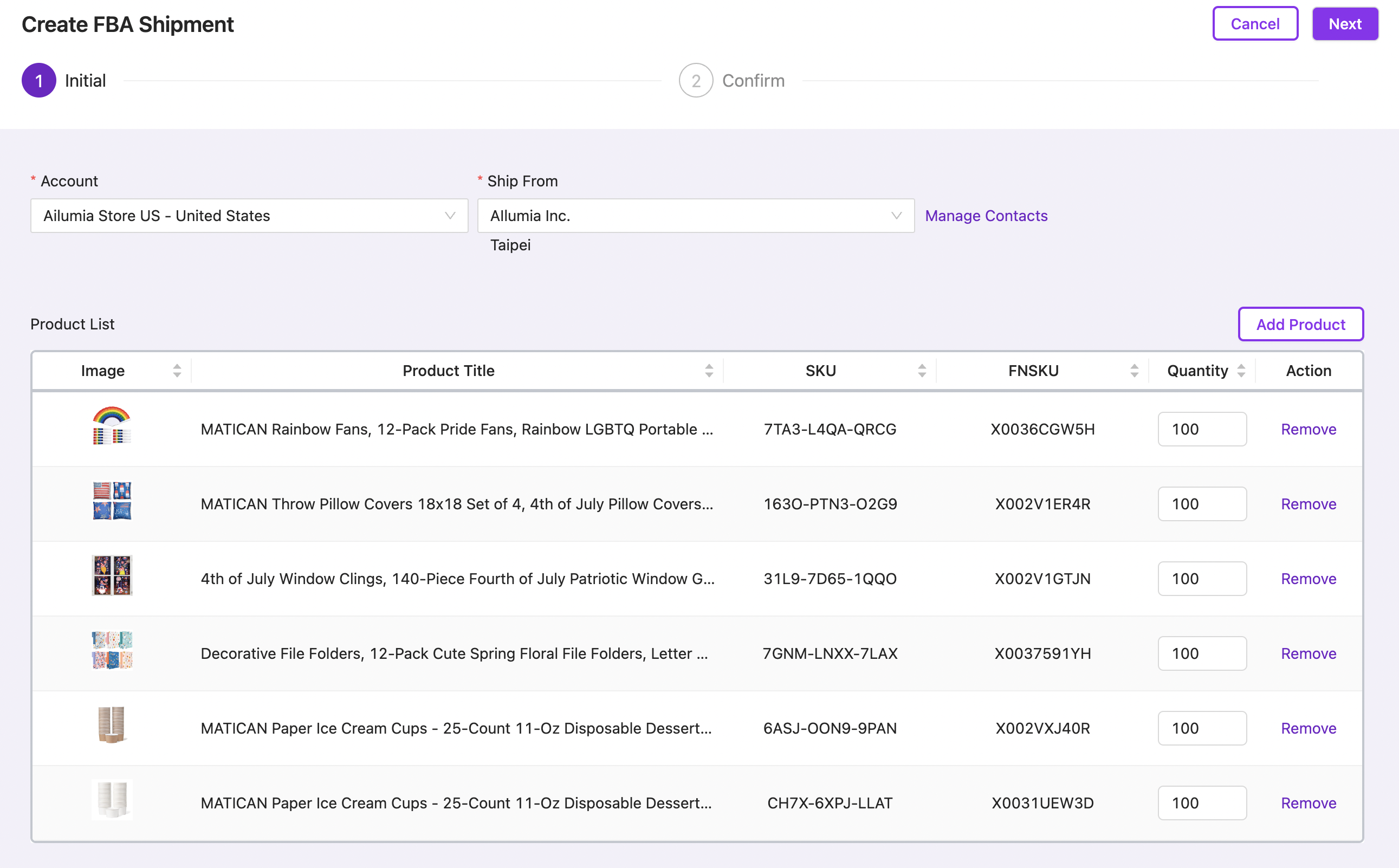
Fill in Shipment Name and confirm shipment details. Click Create when completed.

The quantity for each SKU selected for shipment will then be deducted from the selected warehouse. Proceed to Manage Shipments on Seller Central to continue working on shipment.
Once your FBA shipments are created, you can monitor their statuses on the FBA Shipment page. Click on details to view contents.
.png?height=120&name=ailumialogo%5Bfinal%5D%20edit-08%20(1).png)