Creating FBA shipments from the FBA shipment tool allows you to keep track of units shipped to Amazon. All FBA shipments from your seller central account will be synced to the manage FBA shipment list. From the list, you can monitor shipment status and received quantity discrepancies.'
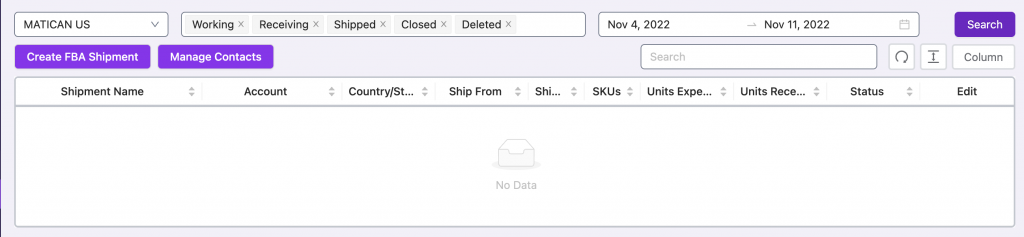
You can create an FBA shipment by clicking on the create FBA Shipment button. From there, select your Amazon account, shipped from location, and start adding products that you plan to ship.
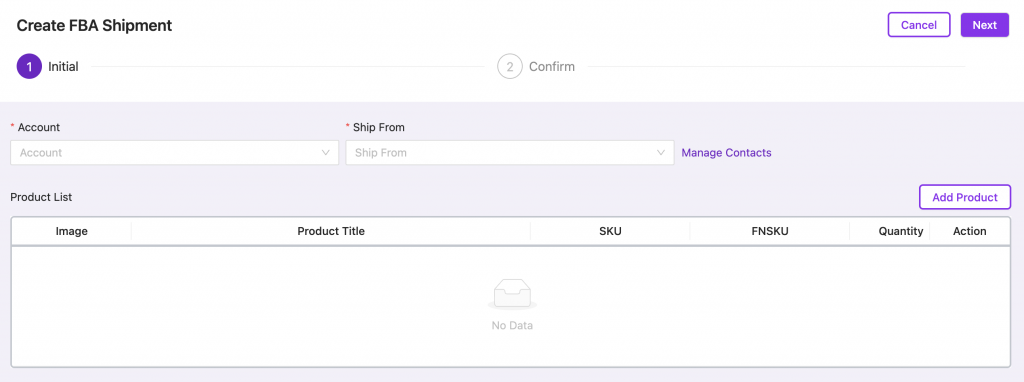
To add shipped from contacts, click on the Manage Contacts button and then click Add New. Fill in the name and address and click Save.
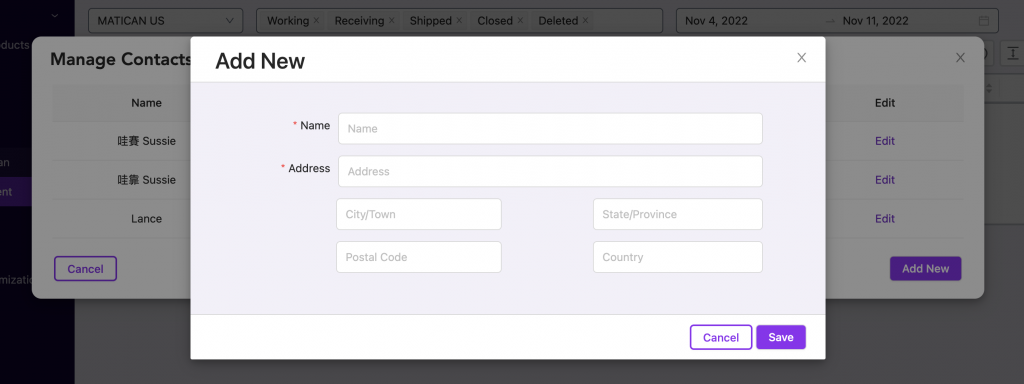
.png?height=120&name=ailumialogo%5Bfinal%5D%20edit-08%20(1).png)